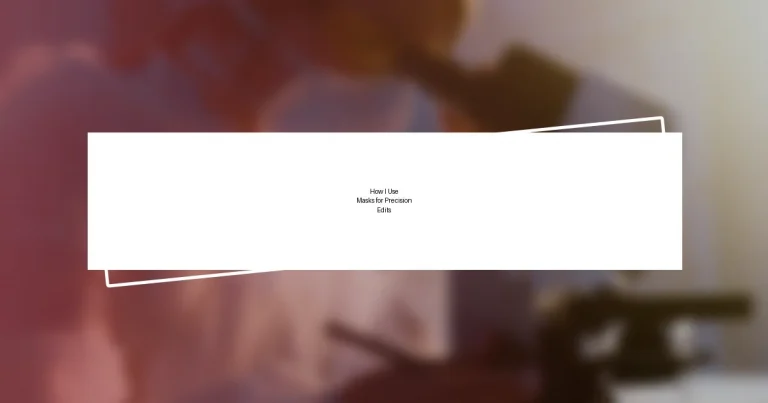Key takeaways:
- Masks are essential for precision edits, allowing selective modifications without altering the original image.
- Different types of masks, such as layer masks, clipping masks, and alpha masks, serve unique editing purposes and enhance creativity.
- Common mistakes include rushing the selection process, neglecting to zoom in for details, and failing to save backup masks.
- Practicing consistently and seeking feedback from peers can significantly improve masking skills and artistic outcomes.

Understanding the Role of Masks
Masks play a crucial role in precision edits, acting as selective barriers that help me isolate and modify specific areas of an image. I remember the first time I discovered their power; I was able to enhance a subject without affecting the background, making my edits not only cleaner but more professional. Isn’t it exciting how such a simple tool can elevate the quality of our work?
When I use masks, I find it incredibly liberating. The ability to control visibility allows me to experiment without fear of permanently altering my original images. There’s a certain joy in being able to bring a subject to life while keeping other elements subdued, almost like a painter deciding where to focus the light in a landscape. Have you ever tried that sense of control in your edits?
Moreover, understanding masks requires us to embrace the idea of gradual enhancement. The way I see it, every edit I make with a mask is an opportunity for reflection—what stands out to me? What needs more attention? This back-and-forth dialogue with my artwork not only hones my skills but also deepens my emotional connection to each piece I create. Isn’t it fascinating how tools can transform not just images but also the very way we perceive our creative journeys?

Types of Masks in Editing
Masks can be divided into various types, each serving unique purposes in editing. For instance, I often use layer masks for their precision; they allow me to selectively hide or reveal parts of a layer, giving me control over which elements to modify. When I first started using layer masks, I was amazed at how they enabled me to refine my work without losing any original detail.
Another type I rely on is clipping masks, which are particularly useful when I want to apply effects from one layer to the content of another. The first time I utilized a clipping mask, it felt like unlocking a new level in my editing game. This technique almost felt magical as it allowed me to create dynamic compositions effortlessly.
Finally, there’s the versatile alpha mask, which aids in defining transparency levels in an image. I find this incredibly useful when blending images together; it allows for a softer transition between elements, which is essential for creating a seamless look. My experience taught me that mastering these various masks not only enhances the editing process but also breathes life into my creativity.
| Mask Type | Description |
|---|---|
| Layer Mask | Allows selective hiding or revealing of portions of a layer. |
| Clipping Mask | Applies effects from one layer to the visible content of another layer. |
| Alpha Mask | Defines transparency levels, enabling smooth blends between images. |
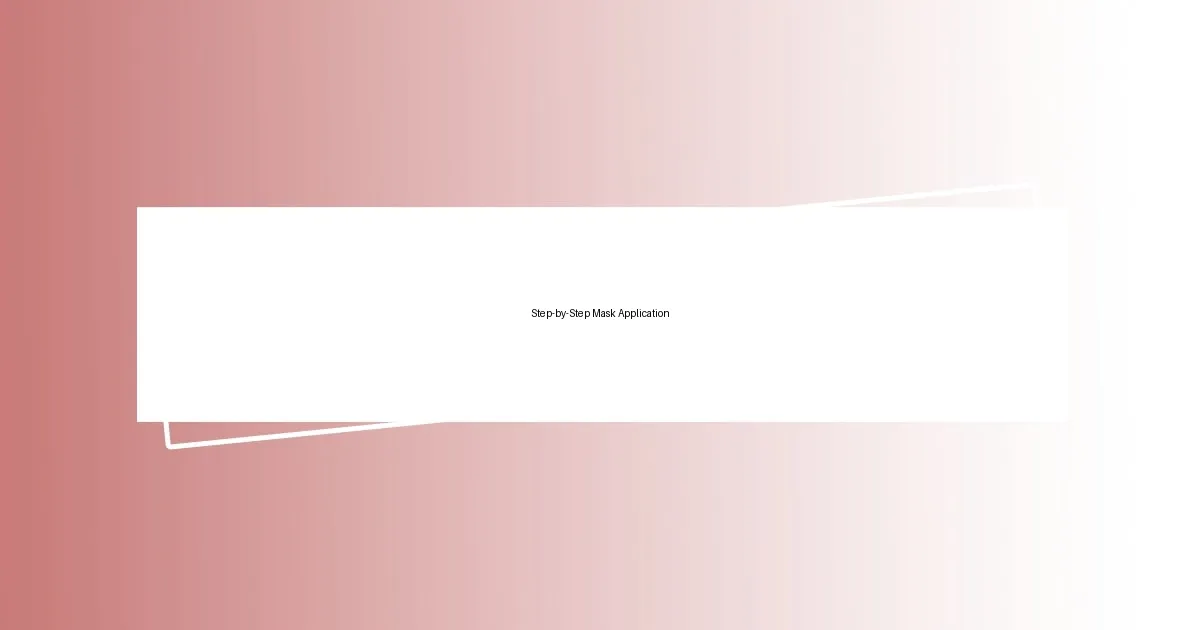
Step-by-Step Mask Application
When I apply masks, I follow a methodical approach that feels almost ritualistic. Each step serves a purpose, and by breaking it down, I can truly appreciate the transformation that occurs. Here’s a breakdown of how I approach mask application:
- Choose the Right Type of Mask: I assess the need—layer masks for detailed edits, clipping masks for effects, or alpha masks for transparency.
- Select the Area: Using selection tools, I define the area I want to work on. I still remember the first time I precisely selected a subject; I felt like an artist carving out a beautiful shape from a rough stone.
- Apply the Mask: I click the mask button, and there’s a certain thrill in knowing that I can now manipulate what’s visible and what’s hidden.
- Refine as Needed: I adjust brush sizes and opacity, gently working along the edges. There’s a meditative quality to this, much like painting, where the strokes feel intentional and meaningful.
- Visual Check: I toggle the mask on and off to ensure it’s achieving the desired effect. The first time I recognized how powerful this step is, I was amazed at how easily I could see the nuances in my work.
As I go through these steps, I often reflect on my emotional connection to the process. It’s not just about editing; it’s about storytelling. Each adjustment feels like a conversation between me and the image. I remember a photo I worked on for hours, playing with the light and depth using masks. At one point, I almost felt the heartbeat of the moment I captured—it wasn’t just an image anymore; it had come alive in ways I hadn’t anticipated.

Techniques for Precision Edits
One of my favorite techniques for achieving precision edits is the use of feathering on layer masks. Feathering softens the edges of the mask, creating a smooth transition between the edited and unedited parts of an image. I remember the first time I experimented with feathering; the subtlety it brought was transformative. Have you ever noticed how a harsh edge can disrupt the flow of an image? Feathering changes everything, making the transition look natural and polished.
Another approach I often utilize is adjusting the mask’s density. This allows me to control how much of the underlying layer is visible without altering the original composition. There’s something satisfying about playing with density—it’s like finding the perfect balance in a relationship. I think back to a project where I spent hours tweaking the density; it was a revelation to see the elements in harmony instead of fighting for attention. Isn’t it fascinating how slight adjustments can lead to such dramatic results?
Finally, I can’t stress the importance of using blending modes when working with masks. They allow for creative combinations of layers that can yield unexpected yet stunning effects. I recall a moment when I stumbled upon the “Multiply” blend mode while attempting to enhance shadows; it felt like unveiling a hidden treasure. This technique has a way of making your work feel richer and more dynamic. Have you explored blending modes? It’s like discovering a toolbox filled with hidden gems just waiting to elevate your editing game.

Common Mistakes to Avoid
It’s easy to rush through the mask application process, but this can lead to some common pitfalls. For instance, overlooking the importance of a clean selection can significantly affect the final outcome. I remember once hastily masking an image only to realize later that rough edges ruined the overall polish. Have you ever felt that sinking feeling of knowing something just isn’t right? This is why taking the time to refine your selections is non-negotiable.
Another mistake is neglecting to zoom in while editing. I once edited an intricate portrait without zooming in enough and missed fine details that became glaringly obvious later on. It felt like I had a morning-after moment with my work when I saw it clear as day. Being meticulous at the pixel level can transform your final image, ensuring that every detail shines through.
Lastly, remember to save your masks separately. I made the mistake of overwriting a mask I loved because I didn’t keep a backup. Losing that carefully crafted layer felt like losing a piece of my artistic expression. It taught me to prioritize version control—saving multiple versions means I can reflect on my creative choices over time. Have you experienced the loss of something you poured your heart into? Keeping backups makes sure that every step of the journey is preserved.

Examples of Effective Mask Use
One instance that stands out for me was when I used masks to enhance a landscape photograph. I wanted to bring out the vibrant colors of a sunset while softening the foreground. By applying a gradient mask, I could smoothly transition from the fiery sky to the serene ground below. The sense of balance it created made the image so much more immersive. Have you ever stumbled upon that perfect blend where elements just seem to sing together?
I also remember a challenging portrait edit where the subject’s hair needed a little extra love. I decided to use a quick mask to selectively lighten just the strands catching the light. The difference was immediate and powerful. It was as if the hair had come alive, dancing with the light. Moments like these remind me of the magic that can happen with precise adjustments. Can you think of a moment when a small tweak transformed your work?
Another effective technique I’ve employed is utilizing luminosity masks for adjusting contrast in black-and-white images. Initially, I was hesitant, but once I dove in, the depth it added was astonishing. I have a vivid memory of editing a moody scene; using luminosity masks allowed me to boost highlights while keeping shadows rich. This control was liberating, turning a flat image into a dramatic piece of art. Have you ever felt that rush of creativity flowing when you find the right method?

Tips for Refining Your Skills
Improving your masking skills takes practice, and I’ve found that consistency is key. I tend to dedicate specific time solely for experimenting with masks, without the pressure of a final product. This relaxed environment allows me to play with different techniques, letting my creativity flow freely. Have you ever noticed how much you learn when you allow yourself to just explore?
One crucial tip I’ve learned is to always review my masks in different layers. Initially, I would simply check the mask and move on. But now, toggling between visibility helps me catch mistakes I might have missed. I recall vividly editing a vibrant street scene where I forgot to check the mask in isolation. The final image had a couple of unexpected gaps that distracted from the vibrancy. If I had made it a habit to assess my masks in this way, that moment of frustration could have been avoided.
Additionally, consider sharing your masked images with peers or online communities for feedback. I remember posting a project that featured a particularly tricky mask, and I was surprised at the insights others provided. Their fresh perspective helped refine my approach, unveiling subtleties I hadn’t noticed before. Engaging with others can not only boost your skills but foster a sense of camaraderie in your creative journey. Have you found value in connecting with others about your work challenges?