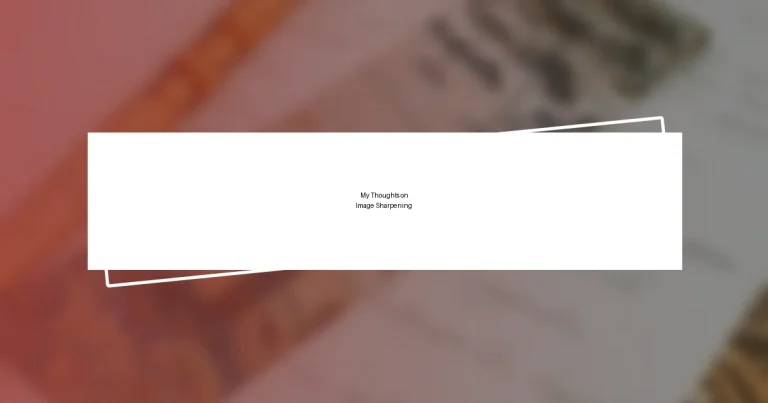Key takeaways:
- Image sharpening techniques like Unsharp Masking and High-Pass Filtering can dramatically enhance details and emotional impact in photographs.
- Sharpness is crucial for drawing viewer attention, creating emotional connections, and conveying professionalism in photography.
- Careful use of software tools, such as Adobe Lightroom and Topaz Sharpen AI, is essential to avoid over-sharpening and to maintain the intended mood of an image.
- Always consider the original image quality and context when sharpening, as these factors significantly influence the final results and viewer perception.

Understanding image sharpening techniques
When it comes to image sharpening techniques, I’ve always been fascinated by how subtle adjustments can completely transform a photo. For example, using unsharp masking, I often find that just a slight tweak can enhance the subject’s details while retaining a natural feel. Isn’t it fascinating how a little bit of contrast can draw your eye and bring images to life?
Another method that I find particularly interesting is High-Pass Filtering. I remember the first time I experimented with it—it was like discovering a hidden layer of depth in my photos. By isolating edges and blending them with the original image, I experienced a newfound clarity that took my work to the next level. Have you ever tried it? You might be surprised at how much dimension it can add.
And then there’s clarity adjustment, which emphasizes mid-tone contrasts. I recall working on a landscape photo and, after a simple adjustment, it was as if the clouds became more dramatic and the mountains more imposing. That kind of impact can completely change the emotional tone of an image. It’s incredible how these techniques can help communicate feelings that words sometimes can’t express, don’t you think?

Importance of image sharpness
Image sharpness plays a crucial role in how we perceive photos. I’ve noticed that sharp images naturally draw the viewer in, almost compelling them to look closer. Each detail becomes more prominent, transforming a simple scene into a captivating story. When I share my work, the sharpness often sparks conversation, encouraging viewers to share their interpretations and emotions tied to the image.
In my experience, when a photo lacks sharpness, it can feel like a missed opportunity. I remember a time when I shot a vibrant sunset but neglected the sharpness during editing. The soft details dulled the image’s brilliance, leaving it flat rather than awe-inspiring. It was a valuable lesson: even with the most breathtaking subjects, image sharpness can either elevate or diminish its overall impact.
Furthermore, sharp images not only hold attention but also convey professionalism. In my early photography days, I invested extra time ensuring clarity and precision. I was surprised how quickly clients recognized the difference. High sharpness in images often leads to increased trust and appreciation for the work displayed. Isn’t it amazing how those crisp lines can convey such a strong message?
| Importance | Impact on Perception |
|---|---|
| Enhances Detail | Draws viewer attention and engagement |
| Creates Emotional Connection | Evokes feelings through clarity and focus |
| Conveys Professionalism | Builds trust and credibility with an audience |

Common image sharpening methods
Image sharpening methods vary widely, each offering unique advantages to enhance detail and clarity. One method I often use is the Unsharp Mask, which, despite its name, sharpens the image by increasing contrast along edges. I can’t forget the time I used it on a portrait; the eyes popped in a way that truly captured the subject’s spirit. Here’s a quick rundown of some common techniques:
- Unsharp Masking: Increases contrast around edges for enhanced detail.
- High-Pass Filtering: Isolates sharp edges to add clarity without affecting the entire image.
- Clarity Adjustment: Improves mid-tones for vibrant highlights and deeper shadows.
Another method that has proven its worth in my toolkit is Smart Sharpening. I remember diving into this technique while working on a series of wildlife photos. The ability to control the amount of sharpening and prevent artifacts from appearing gave me incredible results. Each image suddenly felt alive, as if the animals were jumping off the page! The precision of Smart Sharpening allows for a more refined adjustment, which I find invaluable, especially in complex shots.

Using software for image sharpening
Using software for image sharpening can be a game changer in my workflow. One tool I frequently rely on is Adobe Lightroom, which offers a simple yet powerful sharpening feature. I remember the excitement I felt the first time I slid that sharpening bar to the right. Instantly, images that once seemed dull sprang to life, revealing hidden details I hadn’t noticed before.
I’ve also had great success with dedicated sharpening software like Topaz Sharpen AI. It uses artificial intelligence to discern details in images, allowing for precise adjustments. I still recall editing a high-speed shot of a bird in flight, and the way the software brought out the feathers and textures was nothing short of magical. It made me feel as if I were peering through a window into a world that was just waiting to be seen.
However, it’s essential to approach sharpening with a mindful hand. I often find myself asking, “Is this too much?” Overdoing it can lead to unnatural results, creating unwanted artifacts that can detract from the overall elegance of a photo. Balancing sharpening with the intended tone of the image is crucial, and getting familiar with the software tools helps me navigate this fine line effectively. Have you ever noticed how a slight adjustment can dramatically change the vibe of an entire photograph?

Best practices for image sharpening
When it comes to best practices for image sharpening, I always recommend starting with a good source image. The difference between a well-exposed photo and one that’s underexposed or overexposed is immense when sharpening. I remember an old landscape shot of mine that was a bit underexposed; it took considerable effort to bring detail back without creating too much noise. Starting with a solid foundation can save you a lot of headaches later on.
I also find it beneficial to zoom in closely while sharpening to see exactly how the adjustments affect details. There’s something satisfying about watching textures come to life, but it can be tricky to gauge how it will look overall until you zoom back out. Have you ever adjusted settings only to step back and realize it looked great up close but a bit harsh from a normal distance? That’s why I often toggle between zoom levels to strike the perfect balance.
Lastly, I can’t stress enough the importance of sharpening with a purpose. Every image has its unique mood and context. For instance, I once edited a gentle portrait with soft tones, and my instinct was to go for a heavy sharpen. It just felt wrong, and after stepping back, I adjusted my approach to maintain that soft essence. The take-home? Always keep the image’s intent in mind—it can truly transform your sharpening technique!

Troubleshooting image sharpening issues
Sometimes, despite our best efforts, sharpening can lead to unexpected issues. I recall a project where I sharpened a beautiful cityscape, and upon review, I noticed strange halos around the buildings that ruined the aesthetic I’d worked hard to create. It’s moments like these that make me realize the critical importance of managing image resolution and scale while sharpening. Have you experienced that sinking feeling when a little adjustment spirals into a larger problem?
Another hurdle I’ve encountered involves sharpening images that were heavily compressed, like those taken on a smartphone for quick sharing. I remember editing a vibrant sunset shot, hopeful that my adjustments would restore clarity. Instead, I was greeted with a wave of pixelation that could only be described as disheartening. This taught me the hard way that the quality of your original file significantly impacts the sharpening process, encouraging me to double-check my settings before starting any edits.
When sharpening, lighting conditions can also present challenges. While working on a moody black-and-white portrait, I found that too much sharpening highlighted imperfections instead of enhancing the mood. The key takeaway? Pay attention to how light interacts with details. A thoughtful approach can make the difference between a compelling image and one that feels over-processed. What lessons have you learned from your own sharpening misadventures?

Comparing sharpened versus original images
When comparing sharpened images to their original counterparts, the difference can be striking. I remember looking at an old portrait I shot before and after sharpening. Initially, the features felt flat, but after careful adjustments, the texture of the skin and the glimmer in the eyes became vivid. It was like night and day—didn’t the final image evoke so much more emotion just by bringing those details to life?
On the other hand, I’ve had instances where sharpening wasn’t as effective as I’d hoped. Once, I decided to enhance a nature shot of a tranquil forest. Although the leaves looked more defined, the sharpening somehow made the image feel harsher, stripping away the serene quality I aimed for. Isn’t it fascinating how a subtle tweak can shift the entire mood of a photograph? This taught me the importance of evaluating not just the clarity but also the essence of the image.
There’s also something to be said about the perception of detail in sharpened versus original images. I stood in awe when I printed a landscape that I had meticulously sharpened. The added clarity felt like a window into the scene, transporting me back to that moment. Yet, as I shared the print with friends, a few mentioned they preferred the softer original version. It prompted me to wonder: How do we balance sharpness and softness to convey our vision effectively? This dynamic of viewer response versus the technical aspects is what makes the journey of image refinement so intriguing.