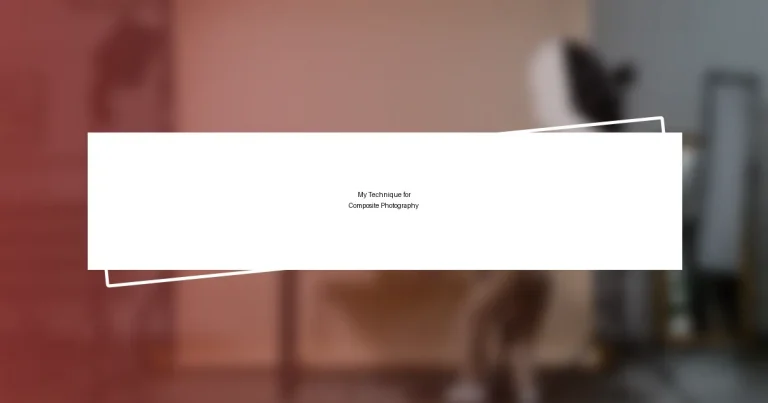Key takeaways:
- Composite photography combines multiple images into a cohesive work, requiring techniques like masking and exposure adjustments for seamless blending.
- Key tools for success include Adobe Photoshop for editing, a high-quality camera for better control, and stock image websites for additional creative elements.
- Attention to lighting consistency and color grading is crucial for creating believable and emotionally resonant composites.
- Common mistakes include failing to match element scales and neglecting the emotional storytelling aspect of the image, which is essential for viewer connection.

Understanding Composite Photography Basics
Composite photography is a fascinating art form that combines multiple images into a single cohesive piece. I still remember the first time I attempted it; I felt like a storyteller weaving together different worlds. Each layer you add contributes to the narrative, so understanding how to blend these elements seamlessly is crucial.
At its core, composite photography involves techniques like masking and exposure adjustments, which allow different images to interact harmoniously. Have you ever tried to capture the perfect sunset only to realize it didn’t reflect the emotion you felt in the moment? That’s where composites shine—by merging your vision with reality, you can create something truly expressive.
It’s important to consider the mood and lighting of each element you choose. For instance, using a vibrant foreground against a subdued background can evoke a strong emotional response. When I experiment, I often ask myself how these visual layers can stir feelings or provoke thoughts. What story am I really telling through this combination? This questioning process not only hones your technical skills but transforms your composite work into meaningful art.

Tools for Effective Composite Photography
When it comes to composite photography, having the right tools makes all the difference. I use Adobe Photoshop most of the time because it offers unparalleled flexibility in layering and masking images. A couple of years back, I was working on a project that involved merging crowded cityscapes with tranquil nature scenes; Photoshop’s editing capabilities allowed me to create surreal contrasts that I never thought possible.
Another tool that has proven invaluable is a high-quality camera with manual settings. I remember a shoot where the lighting conditions were far from ideal. Having a camera that allows me to adjust exposure and ISO helped me capture the details I needed for my composite work. Utilizing a decent tripod also ensures stability, preserving those fine details that can otherwise get lost during the merging process.
Don’t underestimate the power of stock image websites either. They can be a treasure trove when you need specific elements to enhance your scene. Recently, I found a stunning cloud image that perfectly complemented a landscape I had captured. It’s amazing how the right additional piece can elevate your work and create a cohesive story.
| Tool | Features |
|---|---|
| Adobe Photoshop | Layering, masking, blending options |
| High-Quality Camera | Manual settings, adjustable exposure and ISO |
| Tripod | Stability for capturing details |
| Stock Image Websites | Access to additional creative elements |

Techniques for Seamless Image Blending
When it comes to blending images seamlessly, I find that the key lies in precision and attention to detail. One technique I often employ is feathering edges, which softens the transition between multiple layers. I remember a project where I merged a vibrant city skyline with a dreamy sunset, and just that subtle feathering made a world of difference. The images began to interact naturally, creating a visually engaging scene that felt right to me.
To achieve seamless blending, consider these techniques:
– Layer Masks: Allows for non-destructive editing, enabling fine adjustments to the visibility of each layer.
– Feathering Edges: Softens transitions between images for a more organic look.
– Color Matching: Adjusting the hue and saturation of each layer ensures consistent mood throughout the composite.
– Blend Modes: Experimenting with different blending modes can produce unexpected and beautiful results.
Additionally, I often remind myself to regularly step back and view my work from a distance. This approach helps me see if the elements integrate harmoniously or if any adjustments are necessary.

Lighting Considerations in Composite Photography
When it comes to lighting in composite photography, the nuances can make all the difference in achieving a believable final image. I often find myself asking, “How can I ensure that each element harmonizes with the light sources present?” In one project, I had to blend a bright foreground with a moody background, and adjusting the lighting in post-production was crucial. I played with shadows and highlights until everything felt visually connected, creating depth and interest that otherwise would have been flat.
It’s essential to consider the direction of light as well. I remember a shoot where I incorporated a stock image of a majestic mountain backdrop; the sunlight came from the east in my original shot. I had to manipulate the added elements’ shadows to mimic that same light direction for consistency. By thoughtfully matching the lighting, I created a realistic scene that resonated emotionally.
I also think about color temperature when working with composite images. Warmer tones can evoke feelings of warmth and safety, while cooler tones can sometimes convey a sense of distance and tranquility. In one encounter, I adjusted the color temperature of an added element so it would blend seamlessly with the sunset hues of my original photograph. The end result? A striking composition that felt like I had captured a moment suspended in time, drawing the viewer into the narrative. What kind of atmosphere do you strive to create in your own composites?

Step-by-Step Composite Photography Workflow
When crafting a composite image, my workflow always begins with meticulous planning. I start by gathering all the elements I want to blend, often creating a mood board to visualize how they might interact. I remember a project where I wanted to juxtapose a dancer in motion against a bustling urban backdrop. That initial planning phase allowed me to outline how I envisioned scale and perspective, setting the stage for the final piece. Do you ever find that visualization helps you clarify your ideas before diving in?
The next crucial step involves layering those selected images in my editing software. Each element should be placed strategically, ensuring they complement one another. I recall using multiple layers for a fantasy-themed composite I worked on, where each character had its own distinct layer. This made it easier to adjust their sizes and positions until they felt cohesive. It’s fascinating how essential it is to treat each layer almost like a piece of a puzzle; when they fit together just right, the whole image transforms into something magical.
Once I’m confident with my layout, I dive into the finer details of blending. Here, I apply the techniques I’ve mentioned previously, focusing on adjustments like opacity and layer effects. One memorable instance was when I layered a natural landscape with a whimsical hot air balloon. By tweaking the opacity and adding shadows, the balloon began to float seamlessly within the scene. It’s moments like these that remind me of the joy of creation—it’s like sculpting an emotional story from pixels. How do you go about perfecting those finer details in your composites?

Common Mistakes in Composite Photography
One common mistake I see in composite photography is the failure to match the scale of different elements. I’ve experienced this firsthand—I once added a stunning tree to my scene, only to realize it looked absurdly small next to a towering mountain. It was an easy oversight, but correcting the scale took a lot of extra time. Always take a moment to evaluate each component’s size; the right proportions make a world of difference in creating a believable composition.
Another frequent pitfall is not considering the edges of the cutout elements. I remember when I was excited to include a beautiful bird in one of my landscapes, but I rushed the selection process. The jagged edges were painfully obvious, drawing attention away from the overall scene. It’s vital to refine those edges and blend them well with the background; doing so not only enhances realism but also ensures that each part feels like it belongs in the same universe. How do you approach the delicate process of cutting out elements in your own work?
Lastly, an overlooked aspect in composite photography is the story or emotion conveyed by the final image. When I created a piece featuring a child reaching for a starry sky, I realized that the viewer’s connection to the subject was crucial. I initially focused solely on the technical elements, forgetting to inject the sense of wonder that I had envisioned. This taught me to balance technical prowess with storytelling—a powerful reminder that, at its best, photography should evoke feelings just as much as it showcases skill. How often do you find yourself torn between aesthetics and emotion in your compositions?

Tips for Enhancing Final Composites
When enhancing your final composites, one of the most effective tips is to pay close attention to lighting consistency across all elements. I recall a project where I integrated a sunset background with a subject lit by artificial light. The mismatch was glaring and could easily spoil the illusion. Matching the light sources not only helps in merging elements but also significantly elevates the mood of the piece. Have you ever struggled with lighting in your composites?
Another key aspect is color grading. It’s amazing how adjusting the color tones can unify different layers. I once worked on a surreal piece with striking blue tones, but the foreground colors were too warm. A quick color adjustment brought everything into harmony, transforming the composite from disjointed to compelling. Wouldn’t you agree that color plays a pivotal role in storytelling?
Don’t underestimate the power of subtle textures either. Adding a slight grain or texture overlay to the image can provide depth and cohesiveness that enhance realism. I learned this lesson during a nature composite where the lack of texture made it feel flat and lifeless. By incorporating a light texture, suddenly, the entire scene felt rich and engaging. How do you think texture influences your work?