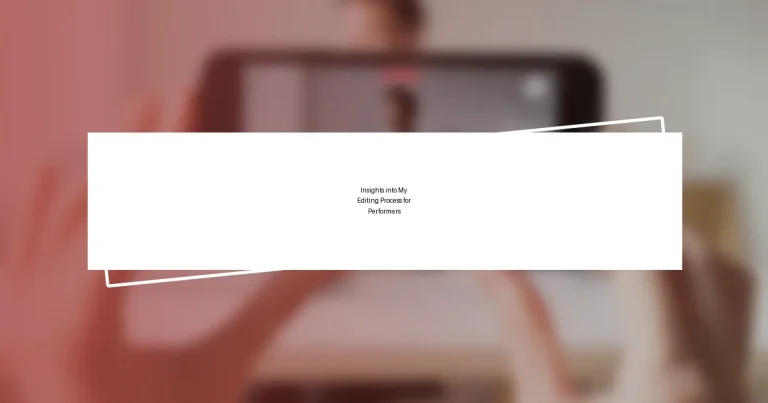Key takeaways:
- Set clear editing goals to maintain focus and ensure audience engagement.
- Select the right tools for editing, such as Adobe Premiere Pro, Final Cut Pro, or DaVinci Resolve, based on personal workflow needs.
- Streamline workflow by creating schedules, mastering shortcuts, and organizing files to enhance efficiency.
- Incorporate feedback effectively by fostering an open environment and following up on suggestions to enhance collaboration.

Identifying Key Editing Goals
Identifying key editing goals is like setting a compass for your creative journey. I remember a time when I dove into an editing project without a clear focus, only to realize halfway through that I had strayed from the essence of my message. Have you ever experienced that? It’s a frustrating place to be, and it’s why I now emphasize clarity in my objectives right from the start.
In my experience, it’s essential to prioritize what I want the audience to feel or learn. For instance, during one project, I aimed to evoke nostalgia, so I adjusted the pacing and added specific sensory details. This focus transformed the final piece, making it resonate on a deeper level with viewers. How do you envision your audience engaging with your work?
Sometimes, I find it helpful to create a checklist of goals based on what the performance or footage communicates. This might include aspects like pacing, emotional tone, or themes. By breaking down these elements, I can better assess whether my editing choices align with my intent. Have you experimented with such techniques to refine your own editing process?

Tools and Software for Editing
The right tools and software can significantly enhance your editing process. From my perspective, Adobe Premiere Pro stands out as a favorite due to its extensive features and flexibility. When I first started using it, I was amazed at how intuitive the interface was, making complex edits feel manageable. Of course, it’s not the only option out there.
Another popular choice is Final Cut Pro, especially for those in the Apple ecosystem. I remember being captivated by its magnetic timeline; it truly changed how I approached editing. The speed and efficiency of Final Cut have often saved me precious hours during tight deadlines. Has a tool ever revolutionized the way you work?
For those just starting or on a budget, I highly recommend DaVinci Resolve. I was pleasantly surprised to find such powerful features, including exceptional color correction, available for free. It’s a fantastic way to hone your editing skills without a financial commitment. Each software has its unique strengths, and finding the right one for you often depends on your specific needs and workflow preferences.
| Software | Key Features |
|---|---|
| Adobe Premiere Pro | Versatile editing, wide format support, and advanced effects |
| Final Cut Pro | Magnetic timeline, optimized for Mac, and fast rendering |
| DaVinci Resolve | Free version, professional color grading, and multi-user collaboration |

Techniques for Streamlining Workflow
Streamlining workflow is all about maximizing efficiency while maintaining creativity. I recall a time when I was juggling multiple projects, and it felt chaotic. To regain control, I implemented a structured schedule. This approach allowed me to dedicate focused time blocks for each task. Now, I can optimize my editing sessions and avoid that overwhelming juggling act.
To streamline your workflow, consider these techniques:
– Create a Daily Schedule: Block out specific times for editing tasks to create a rhythm.
– Use Keyboard Shortcuts: Mastering shortcuts can drastically cut down on time spent on repetitive actions.
– Organize Your Files: Develop a consistent naming and filing system for your footage; it saves precious minutes during searches.
– Batch Processing: Group similar tasks together, such as exporting or color correcting, to minimize context switching.
– Set Timers: Use the Pomodoro technique to maintain focus and prevent burnout.
Implementing these tools will make your editing experience smoother and more enjoyable. Just remember, every little tweak towards efficiency contributes to a more polished final product.

Best Practices for Reviewing Edits
When it comes to reviewing edits, I’ve learned that taking a step back can be incredibly valuable. I often find myself taking a break after my first round of edits to return with fresh eyes. This practice helps me spot inconsistencies or areas that need refinement that I might have missed initially. Have you ever noticed how stepping away can change your perspective?
Another best practice is to get feedback from fellow performers or editors. I remember a particular project where I thought I nailed the pacing, but a colleague pointed out that a couple of scenes felt rushed. Their insight helped me slow things down, leading to a more engaging final product. Collaboration can unveil blind spots you didn’t know you had.
Lastly, don’t underestimate the power of checklists when reviewing edits. I developed a personalized checklist over time that includes important elements like sound quality, color grading consistency, and overall flow. It’s amazing how this simple tool helps me ensure I’m not overlooking the finer details. What essential elements would you include in your checklist?

Incorporating Performer Feedback Effectively
When incorporating performer feedback, it’s essential to create an open and welcoming environment. I remember a recent project where I gathered my team for a feedback session. Instead of just asking for general thoughts, I encouraged them to share specific aspects they loved or wanted to change. This not only made everyone feel valued but also provided me with actionable insights that truly transformed the final product. Have you ever felt hesitant to voice your thoughts? Building trust in these moments can lead to a treasure trove of valuable feedback.
Additionally, timing is crucial when it comes to seeking and integrating feedback. I’ve found that after my rough cuts, performers are often in the best position to comment because they can see the vision more clearly. In one instance, I released an early version to a dancer I was working with, and her immediate responses shaped the choreography integration in ways I hadn’t anticipated. It’s fascinating how fresh reactions can spark creativity, isn’t it?
Moreover, I believe in following up on the feedback received. After implementing performers’ suggestions, I often check back with them to see if the changes resonated. This not only reinforces that their input matters but creates a sense of collaboration that enhances our future projects. Just think about how you can build on this feedback loop; it could elevate your next edit from good to extraordinary!

Finalizing Edits for Performance Readiness
Finalizing edits for performance readiness is a delicate balance of precision and intuition. I recall a time when I was rushing to finalize a project for a deadline, and I nearly overlooked some crucial timing adjustments. That experience taught me the value of patience; sometimes, that extra hour or two can elevate a piece from good to outstanding. Have you ever felt the pressure of time cloud your judgment?
One of my favorite strategies is to treat the final review like a live audience rehearsal. I play the edit out loud as if I’m presenting it to a crowd, immersing myself in every beat, rhythm, and transition. There’s a kind of magic in this process; I can actually feel where the energy wanes and needs a boost. It’s such a simple but effective way to ensure everything flows beautifully, don’t you think?
As I wrap up my editing, I always take a moment to breathe and reflect on the journey. It’s easy to get caught up in technical details but remembering the emotion behind each scene is vital. I often ask myself, “Does this truly represent the vision I had?” If there’s any doubt, I revisit it until I feel that sense of clarity and excitement. Embracing the emotional resonance often leads to a more polished and engaging performance readiness.