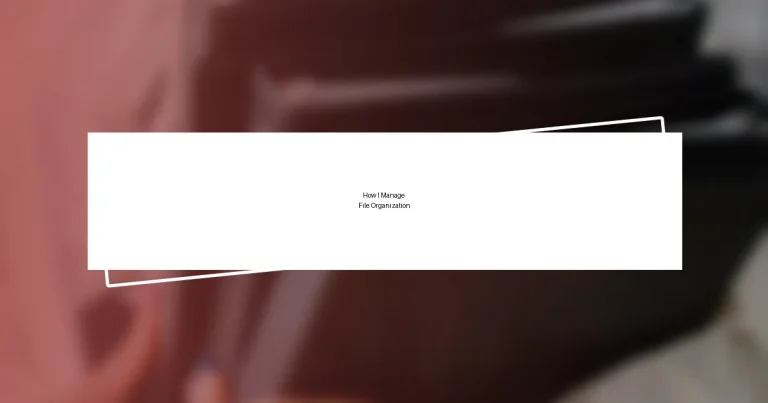Key takeaways:
- A well-structured file organization system enhances productivity, reduces stress, and facilitates better collaboration.
- Choosing a suitable file structure involves assessing needs, maintaining consistency in naming conventions, and being flexible to adapt as necessary.
- Utilizing cloud storage solutions and file management software can greatly improve file accessibility and reduce the risk of loss.
- Implementing regular file maintenance routines is vital for keeping digital clutter at bay and ensuring documents are easily retrievable.

Understanding File Organization
Understanding file organization is crucial, yet many overlook its importance until chaos strikes. I remember the moment I realized my system was failing—frantically searching for a document that had all the answers. It was a stark reminder that a well-structured approach eases our mental load and saves precious time.
We often underestimate the impact of a good file organization system on our productivity. Have you ever spent more time looking for a file than actually working on a project? When I shifted to a color-coded system, not only did I find things faster, but I also felt a sense of control and clarity. It made my workspace visually appealing and my workflow more efficient.
File organization is not just about neatness; it’s about creating a structure that supports our daily tasks and long-term goals. In my experience, having separate folders for different projects or categories can help eliminate confusion. I’ve learned that taking the time to categorize and label files pays off immensely, turning what used to be a jumbled mess into a streamlined process where everything has its place.

Benefits of Organized Files
Organized files can significantly enhance both efficiency and productivity. I recall a time when I was working on a tight deadline, and I knew exactly where to find all my resources because of my organized system. That moment reinforced my belief that a little upfront effort in organizing can create major benefits down the road.
Moreover, having a structured file system reduces stress. I often find myself in those hectic moments when life gets overwhelming. When I glance at my neatly categorized folders, I can breathe easier. It’s incredible how quickly one can feel more in control when the chaos of disorganization is removed from sight.
Finally, organized files facilitate better collaboration. When I share my work with colleagues, they often express gratitude for how intuitive my file structures are. This not only fosters teamwork but also builds trust, knowing that everyone can access what they need without frustration. It’s a win-win that truly elevates the work environment.
| Benefit | Personal Experience |
|---|---|
| Increased Productivity | Found resources quickly during a tight deadline. |
| Reduced Stress | A clear system helped me stay calm in hectic times. |
| Enhanced Collaboration | Colleagues appreciate the intuitive folder structures. |

Choosing the Right File Structure
When choosing the right file structure, consider what works best for your workflow. I’ve experimented with different setups over the years, from chronological to alphabetical systems, but I found a hybrid approach works wonders for me. It gives me a balance between quick access and logical organization, tailored to my projects and needs.
- Assess Your Needs: Think about how frequently you need to access certain files. I’ve noticed that files I use daily should be front and center, while less critical ones can go deeper into the structure.
- Stay Consistent: A consistent naming convention has been a game-changer for me. For instance, I often use date formats (YYYY-MM-DD) for easy sorting, which has helped me locate older files instantly.
- Be Flexible: Life changes, and so do projects. I keep an open mind and adjust my file structure as needed; this adaptability has saved me from frustration more times than I can count.
I also suggest visualizing your structure before diving in. The first time I laid out my folders on a piece of paper, I felt like an architect designing a blueprint for a much-needed sanctuary. I ended up drawing connections between different projects and realizing how some files could be cross-referenced, fostering smoother transitions when shifting from one task to another.

Best File Naming Conventions
Using clear and consistent file naming conventions is essential for efficient organization. Personally, I always start with a brief description followed by the date and a version number. For example, “Project-Report-2023-09-15-v1.” This structure not only makes it easy to identify the content immediately but also helps in sorting files chronologically, which I’ve found incredibly helpful when searching through layers of documents.
Another trick I’ve adopted is to use keywords that are easy to remember. I’ll often ask myself, “Will someone else understand this file name?” Ensuring that my naming conventions can be understood by anyone who accesses the files has saved me countless hours of back-and-forth emails trying to clarify what each document actually contained. It’s remarkable how much time I’ve freed up simply by being considerate of the end-user experience.
I also learned the importance of avoiding vague terms. When I used to name files like “Document1” or “FinalDraft2,” I often ended up confused myself. Now, I discourage this by actively thinking through the file name. Can I be specific and descriptive? For me, it really pays off. I remember a time when I found a critical report just by following my naming conventions in a folder—a small victory that added a spark of joy to my busy day!

Utilizing Cloud Storage Solutions
Utilizing cloud storage solutions can truly transform the way you manage your files. I once struggled with losing important documents because my hard drive crashed unexpectedly—what a nightmare! Now, using cloud services like Google Drive and Dropbox gives me peace of mind. I can access my files from anywhere, and I no longer fear losing my hard work. It’s liberating!
Another tip I discovered is to take advantage of shared folders. Collaborating with colleagues using the cloud has streamlined my workflow significantly. I remember a project where we needed to send drafts back and forth; instead of clunky email exchanges, we set up a shared folder. This made it so much easier to version control and track changes. Have you ever experienced the chaos of mixed-up file versions? Shared folders eliminate that frustration.
Lastly, I make it a habit to regularly back up my files to multiple locations within the cloud. I learned my lesson the hard way when a client needed a document urgently, and I realized I hadn’t saved the latest edits. Now, my files are automatically backed up, and I always feel at ease knowing they’re safe and sound. It really does take the stress out of file management—have you tried implementing such a system? You might be amazed at how simple moves can drastically improve your organization!

Implementing Regular File Maintenance
Implementing regular file maintenance is a game changer for staying organized. I typically set aside time weekly to go through my files. During these sessions, I delete unnecessary files and sort the rest into their designated folders. I can’t stress enough how refreshing it feels to clear out clutter—like cleaning out a closet and rediscovering things you forgot you had!
I also find that scheduling regular audits helps keep my digital space in check. For instance, I noticed that every month, I’d accumulate a crazy amount of downloads. Now, I take a moment to organize them right after saving. Hasn’t everyone experienced that gnawing anxiety when too many files pile up? Trust me, taking just 15 minutes each month can prevent that overwhelming feeling—and it’s a small commitment that yields huge benefits!
Another tactic I’ve adopted is using reminders to keep myself accountable. I set alerts on my calendar to prompt me for these maintenance sessions. The first time I did this, I remember feeling a bit silly—like, how could a reminder help with something so basic? Yet, it turned into one of the best changes I made. It’s become part of my routine, and now, I wouldn’t trade that clarity for anything. When you develop a habit of regular maintenance, the stress of searching for critical documents becomes a thing of the past.

Tools to Enhance File Organization

Leveraging File Management Software
Investing in file management software has been another key tool for enhancing my file organization. A few years back, I discovered a program that integrates with my other tools seamlessly, and it’s made my life so much easier. Can you imagine having a central hub for all your documents, emails, and notes? Each time I start a new project, I feel like I’m walking into a clean workspace rather than a chaotic mess!
One feature I truly appreciate is the ability to tag and categorize files. Initially, I was skeptical—wouldn’t just folders do the trick? But tagging has opened up a new realm of efficiency. I can pull up related documents in seconds, which saves me from the frustration of rifling through endless folders. Have you ever had that sinking feeling when you can’t find a crucial file before a deadline? With this system in place, I often feel like I have a secret weapon on my side.
Moreover, I’ve started using automation tools within my management software. These little gems can automatically sort files based on set criteria. At first, I thought it was overkill, but after my software sorted my files correctly while I was off enjoying a coffee break, I was sold! It’s liberating to sit back and watch my organization woes turn into a distant memory. How much more productive could you be if you didn’t spend so much time managing files?