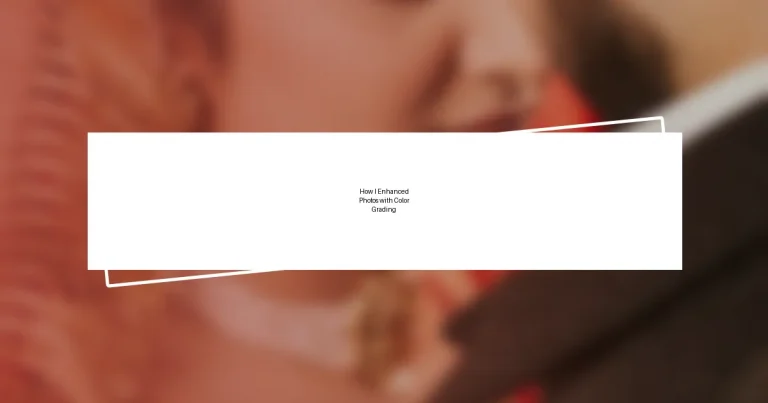Key takeaways:
- Color grading adjusts colors to evoke emotions and enhance photo aspects, akin to painting with light.
- Essential tools for effective color grading include Adobe Lightroom for beginners and Capture One for advanced editing.
- Key steps in enhancing photos involve basic adjustments, exploring white balance, and using curves for precision.
- Common mistakes in color grading include overdoing colors, neglecting white balance, and failing to ensure composition harmony.

Understanding Color Grading Basics
Color grading is the process of adjusting the colors and tones in your photos to evoke specific emotions or enhance certain aspects of the image. I remember the first time I realized how powerful subtle color shifts could be; it transformed a bland landscape into a breathtaking sunset scene just by tweaking a few sliders. It’s like painting with light and emotion, where every adjustment has the potential to tell a different story.
When I first started, I was intimidated by the thought of color theory, but I quickly learned that understanding saturation, contrast, and tint is crucial. These elements help convey the mood of your photo—do you want it to feel warm and inviting, or cool and mysterious? This realization made me curious: how can such slight modifications create such profound effects? Through trial and error, I’ve discovered that even minor tweaks can evoke powerful feelings, making the learning journey incredibly rewarding.
Ultimately, mastering color grading basics requires practice and a willingness to experiment. I often find myself comparing it to cooking; just like adding spices can drastically change a dish, so can color alterations shift the entire vibe of your image. Don’t be afraid to play around with different looks—after all, discovering your unique style is where the real magic happens!

Tools for Effective Color Grading
Finding the right tools for effective color grading can significantly elevate your photographic work. For instance, I’ve often relied on software like Adobe Lightroom and Capture One. Each offers unique features—Lightroom is user-friendly and intuitive, making it perfect for beginners, while Capture One provides deeper controls for more advanced users, which I found invaluable for intricate projects.
I remember a specific project where I experimented with DaVinci Resolve. The color wheels and curves tools allowed me to get creative in ways I hadn’t imagined before. In a single hour, I flipped a dull image into a vibrant masterpiece, which taught me that the right tool can truly unlock your creative potential. Time-saving presets also keep me from getting overwhelmed, and I love how these options can be adjusted to fit each unique shot.
When it comes to accessibility, I suggest considering both mobile apps and desktop software. Mobile apps, like Snapseed, serve well for quick edits on-the-go, which I personally use when I’m out shooting. However, for more extensive editing sessions, I still prefer working on my laptop. In short, choosing the right tools can transform your color grading experience.
| Tool | Best For |
|---|---|
| Adobe Lightroom | User-friendly for beginners |
| Capture One | Advanced editing capabilities |
| DaVinci Resolve | Professional-grade color correction |
| Snapseed | Quick mobile edits |

Steps to Enhance Photos
To truly enhance your photos, there are a series of essential steps I follow, which have proven invaluable over the years. It starts with carefully selecting the image you want to work on; I often rely on instinct when deciding which photos hold the most potential. Once I’ve chosen an image, I begin with basic adjustments, like exposure and contrast, to lay a solid foundation before diving deeper into color grading itself.
Here’s a streamlined approach I typically take:
- Choose the Right Photo: Trust your gut on which images resonate the most.
- Adjust Basic Settings: Fine-tune exposure, contrast, and highlights to set the stage.
- Explore White Balance: Play with warmth and coolness to capture the scene’s mood.
- Modify Saturation and Vibrance: Increase intensity without overwhelming the image.
- Use Curves for Precision: This allows for detailed tonal adjustments that can really bring an image to life.
- Add Creative Flair: Experiment with color wheels to infuse your unique style.
Each step allows me to connect more deeply with the image, almost like telling a story through colors. For example, I remember a specific photo of a tranquil beach; after adjusting the saturation and applying a subtle teal tint, the scene transformed from ordinary to an inviting paradise. That emotional shift—a response to color—reminded me that color grading isn’t just technical; it’s an art form that can convey powerful narratives.

Techniques for Color Adjustment
When it comes to color adjustment, one technique that has transformed my editing is manipulating the white balance. I distinctly remember a photo I took during sunrise; it had a dull, lifeless tone. By shifting the white balance towards warmth, I was able to breathe life into the scene. The colors became more inviting, capturing that magical morning light perfectly. Have you ever tried adjusting the white balance in your photos? It can be such an eye-opening experience.
Another effective technique I often use is the HSL panel, which stands for Hue, Saturation, and Luminance. It allows me to fine-tune specific colors without altering others, like bringing out the greens in a lush landscape while keeping the sky’s blues intact. I recall editing a nature shot, and when I adjusted the luminance of the green hues, the vibrancy of the foliage was stunning—it truly transformed the whole composition. The difference was palpable; it felt like I was creating a more immersive experience for the viewer.
Lastly, I find that using the curves tool encourages me to play and experiment more freely. It’s like sculpting with light! I remember when I adjusted the curve to create a slight S-shape, which introduced more contrast and depth into an otherwise flat image. The before-and-after was striking! It’s fascinating how a simple adjustment can cause an emotional shift in a photograph, don’t you think? Embracing these techniques has made my journey in color grading not just about aesthetics but also about evoking feelings.

Creating Mood with Color Grading
Creating mood through color grading is one of the most powerful tools in photography. I often find that the colors I choose can completely change how a viewer feels about an image. For example, when I added warm oranges and soft yellows to a sunset photo, it evoked a sense of nostalgia and calm. Have you ever looked at an image and felt transported? That’s the magic of color—it’s an emotional connector that tells a story before the viewer even reads the title.
In my own experience, desaturation can be just as impactful as adding vibrant colors. I recently edited a portrait where I muted the colors to focus on the subject’s expression. It was striking how less could evoke more—suddenly, the viewer was drawn in, finding beauty in simplicity. Isn’t it fascinating how sometimes removing color can amplify emotion? That portrait now carries a weight that was previously overshadowed by a lively color palette.
Moreover, the use of contrasting colors can create tension or harmony depending on how it’s applied. I remember working on a landscape shot where I introduced deep blues against bright yellows in the sky. The clash felt like a moment frozen in time—almost surreal. This technique not only draws the eye but also engages the viewer’s curiosity. How does the mood shift when you play with contrasting colors in your own work? It’s an intriguing element to explore, and I believe it can take your photos to new emotional depths.

Applying Color Grading in Workflow
Applying color grading in my workflow has become not just a technique, but a pivotal way of storytelling through my photos. I remember one instance where I was editing a bustling street scene that had an overwhelming color palette. By strategically applying color grading, I managed to create a cohesive feel by reducing saturation on the background and enhancing the vibrancy of the subjects. It was a subtle shift that made the whole scene come alive, allowing viewers to connect with the people instead of just the chaos. Have you ever felt overwhelmed by too many colors in a photo? It’s incredible how a little grading can unify a chaotic image.
Integrating color grading into my editing routine often starts at the beginning of my workflow. I typically first establish a mood board for my projects—this might include colors that resonate with me or evoke the emotion I want to portray. I had this exciting project where I was trying to encapsulate the energy of a music festival through my images. The colors I chose became a guide; warm oranges and deep blues danced together to convey joy and excitement. It’s like having a roadmap for your creativity! Do you ever use a visual reference to guide your color decisions?
As I move through the editing process, I constantly reflect on the story behind each image. When I was working on a series of portraits, I opted for a cool color palette with hints of teal and lavender to reflect a serene vibe. During this session, I realized how the use of cool tones not only softened the skin tones but also reinforced the subjects’ contemplative expressions. The decision to apply these specific hues felt personal, almost like a whispered secret between the viewer and the subject. Have you considered how the colors you select can narrate that unspoken dialogue? It’s a compelling aspect of color grading that adds depth to my photography.

Common Mistakes in Color Grading
One common mistake I often see in color grading is overdoing it. I remember tackling a landscape photo that I thought needed vibrant bursts of color. At first, I cranked up the saturation, and the result was jarring. It felt like a cartoon rather than a serene natural scene. Have you ever taken a step back after editing and realized you’ve lost the essence of what made the photo appealing? Striking a balance is essential; subtle adjustments often yield more powerful results.
Another pitfall is neglecting white balance. Early in my color grading journey, I edited a portrait that looked warm and inviting in the editing software but felt overly yellow when viewed on different devices. It was a hard lesson learned about ensuring consistency across various displays. How can your colors truly shine if they’re skewed in the first place? Now, I make it a point to check the white balance first, setting a reliable foundation for the grading process.
Lastly, failing to consider the overall composition can lead to color choices that clash rather than complement. I recall editing a photo where I applied cool blues to a sunset scene that inherently called for warm tones. For a moment, the colors felt fresh, but looking back, I realized they disrupted the natural flow of the image. Isn’t it interesting how the right colors can either enhance or drown the story you’re telling? Maintaining harmony between your colors and the subject is vital—it’s the difference between a compelling image and one that feels disjointed.