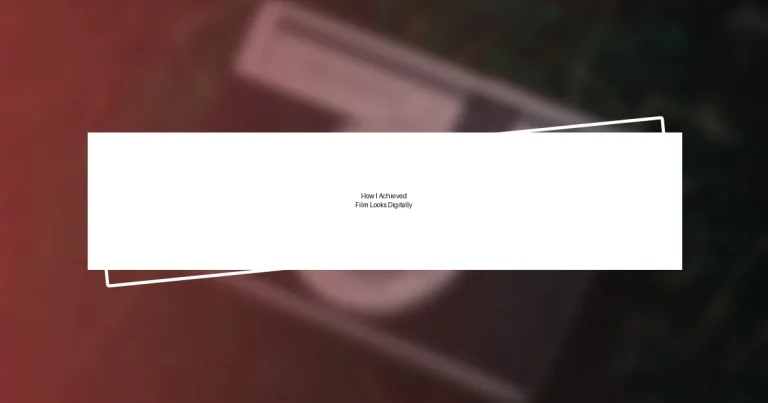Key takeaways:
- Film looks enhance storytelling by creating emotional connections through color, texture, and lighting.
- Choosing the right software, like Adobe Premiere Pro and Davinci Resolve, is essential for achieving desired film aesthetics digitally.
- Mastering color grading techniques, such as lift and gamma adjustments, significantly impacts the emotional weight of a scene.
- Consistency in color palettes and lighting setups across projects fosters a cohesive visual narrative.

Understanding Film Looks
When I first started exploring the world of film looks, I was fascinated by how certain color palettes, contrasts, and grain textures could evoke such vivid emotions. I remember watching an old classic and feeling an inexplicable connection, as if the visuals spoke to my very soul. Isn’t it amazing how a simple shift in lighting or tone can transport us to another time and place?
Film looks are much more than just aesthetic choices; they reflect narrative intentions and enhance storytelling. For instance, I once experimented with a vintage filter in my short films, which transformed an ordinary scene into something reminiscent of my childhood. This connection to the past is powerful; it shows how film looks can not only shape our viewing experience but also resonate deeply with our personal memories.
As I delved deeper, I learned that texture, like graininess or softness, plays a crucial role in achieving that sought-after film look. There was a moment during a project when I incorporated a grainy effect, and it completely changed the mood of the piece. It felt raw, almost intimate. Have you ever noticed how the tactile quality of an image can affect your feelings toward it? This realization was a turning point for me, highlighting the profound impact of visuals in storytelling.

Choosing the Right Software
Choosing the right software is crucial in recreating those film looks digitally. Over the years, I’ve explored various editing platforms, each offering unique tools and features. For example, I vividly remember using Adobe Premiere Pro for a documentary I was working on. The color grading options were extensive, allowing me to fine-tune the visuals precisely. It felt like I had a personal palette to paint my story with.
On the other hand, Davinci Resolve caught my attention for its powerful color correction capabilities. I recall experimenting with its color wheels, which made it incredibly easy to achieve that nostalgic warmth reminiscent of vintage films. The moment I applied a simple LUT (Lookup Table), the footage transformed dramatically, and I could hardly believe how effectively I captured that old-school charm.
Lastly, I’ve dabbled with plugins like FilmConvert, which adds authentic grain and film emulation directly into my projects. The first time I used it, I was shocked by the depth it added to my visuals. The software felt like a time machine, allowing me to channel my filmmaking inspirations while giving my work a distinct identity.
| Software | Features |
|---|---|
| Adobe Premiere Pro | Extensive editing tools, versatile color grading options |
| Davinci Resolve | Advanced color correction, powerful color wheels, free version available |
| FilmConvert | Film emulation, customizable presets, adds realistic grain |

Essential Color Grading Techniques
Color grading is where the magic truly happens in achieving a film-like aesthetic. I remember one evening, hunched over my laptop with a cup of coffee, adjusting the color curves on a project. It was exhilarating to watch how shifting a single slider could turn a dull scene into a vibrant emotion-filled moment. This experience taught me about the emotional weight color holds; for instance, warmer tones can evoke nostalgia and comfort, while cooler hues might express a sense of detachment.
Some essential techniques that I swear by include:
– Lift, Gamma, Gain Adjustments: Balancing shadows, mid-tones, and highlights to create depth.
– Color Wheels: Utilizing these to manipulate hues individually, allowing for nuanced changes in specific areas.
– Creating LUTs (Lookup Tables): Designing custom LUTs to maintain consistency across multiple projects.
– Secondary Color Correction: Focusing on specific colors within your scene ensures that key aspects stand out effectively.
Each technique opens a new door to storytelling, and the visual narrative unfolds in a way that truly captivates the audience. I often find myself lost in this process, where the visuals begin to take on a life of their own.

Utilizing Film Grain Effects
Film grain can be a powerful tool in digital filmmaking, adding an organic texture that harkens back to the golden age of cinema. I recall a specific project where I wanted to infuse a vintage vibe into a contemporary story. I added grain to my footage using a plugin, and it felt like I was wrapping the film in a nostalgic hug. The grain didn’t just enhance the visuals; it evoked emotion, creating that intimate atmosphere similar to watching an old classic on a Saturday afternoon.
While applying grain effects, it’s essential to consider the type and intensity of grain you need. I experimented with different levels during a recent indie film shoot, and each application made a unique statement. For instance, a heavier grain gave a grittier, more dramatic tone, almost like a film noir, while a lighter grain created a softer, warmer feel. It was fascinating to see how a simple tweak could completely shift the mood of the scene—have you ever noticed how just a touch of grain can bring back memories of your favorite films?
Don’t overlook the importance of blending modes and opacity settings when using film grain. For one of my projects, I layered grain on top of a bright, colorful scene, but I found that reducing the opacity was key to maintaining the original vibrance while still capturing that filmic quality. The balance was exhilarating to discover; it’s as if I was painting with pixels, crafting the final look to echo not just the film style, but also the emotional undertones of the story.

Emulating Cinematic Lighting
Creating cinematic lighting in a digital realm can be a truly rewarding experience. I remember one late-night session where I worked diligently to recreate the soft, dramatic glow often found in classic film noir. By manipulating the light sources in my scene—using practical lights to cast long shadows and a key light to highlight my subject—I could instantly feel the mood shift. Have you ever noticed how lighting can dramatically influence the emotion of a scene?
A crucial aspect of emulating cinematic lighting involves understanding both the color temperature and the quality of light. For instance, I once used a warm, soft light to replicate the feeling of early evening sunlight, and the results were stunning. It wasn’t just about illuminating the scene; it was about wrapping my subjects in warmth and inviting the audience to feel the intimacy of the moment. Adjusting the angle and intensity of that light transformed an ordinary shot into something that resonated deeply—something that felt like a scene out of a beloved film.
To really nail the cinematic look, I often layer my lighting techniques. In a recent project, pairing ambient light with sharp, focused beams created a contrast that felt vibrant and alive. It reminded me of how great cinematographers use lighting to sculpt a scene, crafting depth and drawing the viewer’s eye to key focal points. The excitement of watching a scene evolve in real-time, purely through light manipulation, truly solidified my love for digital filmmaking. It’s like having a magic wand—one that can conjure emotions just by adjusting a dimmer switch.

Finalizing Your Film Look
When it comes to finalizing your film look, embracing color grading becomes essential. I had a moment during a project where I felt the need to intensify the emotional depth of a scene. By shifting the hues towards a cooler palette, I transformed a simple interaction into a heartbreaking farewell. Have you ever noticed how a subtle change in color can evoke a powerful response? It’s like a painter choosing their shades; each decision paints a different story.
Working on different projects has taught me that consistency is key. In a recent short film, I found that making a color palette and sticking to it throughout helped unify various scenes and maintain a coherent feel. I remember struggling initially, but then realizing that embracing a certain warmth in tones not only tied my scenes together but also created a sense of belonging for the audience. Isn’t it interesting how the viewer’s emotional journey can be influenced by something as simple as a consistent color choice?
Finally, don’t underestimate the power of contrast and saturation adjustments during the finalization phase. I recall an experiment in which I pushed the saturation lower for one scene, allowing the characters’ emotions to pop against a muted backdrop. This deliberate choice caught the attention of my audience and even sparked discussions about the intended symbolism. It made me realize how dynamic film can be; every adjustment you make offers a new layer to explore, just waiting to be uncovered.

Tips for Consistent Results
When striving for consistent results in achieving a film look, I often find that developing a signature style can be incredibly beneficial. For instance, during one project, I focused on using similar lighting setups across the board to create continuity. Have you ever noticed how your favorite films often have a visual rhythm that keeps you engaged? It’s like a well-composed piece of music—each scene harmonizing with the next.
Another tip I swear by is to keep meticulous notes throughout the process. When I was working on a short documentary, I documented my settings, color grades, and even the types of film emulations I used. This meticulous approach allowed me to replicate successful looks with confidence in future projects. How important do you think it is to have a reference point for your artistic choices? I’d argue it transforms uncertainty into clarity, allowing creativity to flow more freely.
Lastly, I encourage embracing a consistent workflow. Early on, I juggled different software for editing and color grading, which often led to headaches. Once I streamlined my process—using the same software suite for initial edits and final touches—I noticed a remarkable difference in my overall aesthetic. The sense of ease that came from working cohesively across tools made the creative process much more enjoyable. Does having a structured approach resonate with your experiences in filmmaking too? It’s surprising how much stability can enhance your creativity.